While programming on my Mac and converting decimal numbers to hex and binary and using Apple’s Calculator for it – because it is built-in and works decent – I thought, I saw some wobbly lines of numbers.
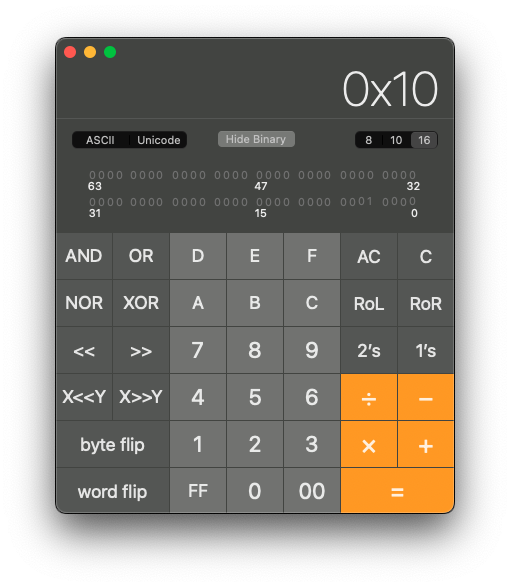
My first thought was: my eyes are getting tired. But it looked annoyingly wobbly and there went my focus on the task. I had to investigate, what was going on. I took a screenshot. Can you see it in the image above?
Let me highlight the annoying detail in the image below.
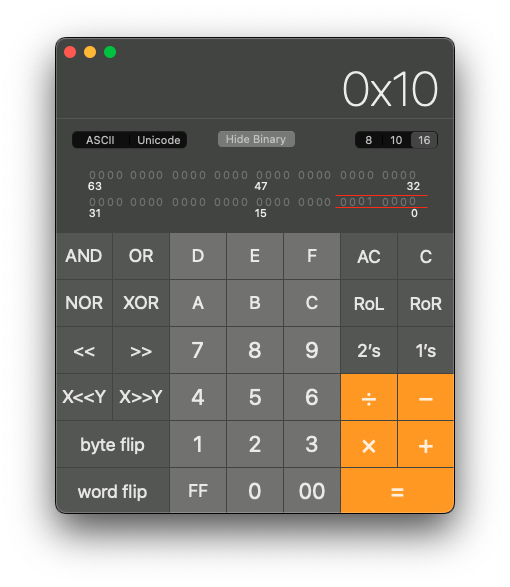
Maybe you are reading this on a tiny screen, or your eyes are tired, but also… I had to see it for myself. Here is a zoomed in version below:
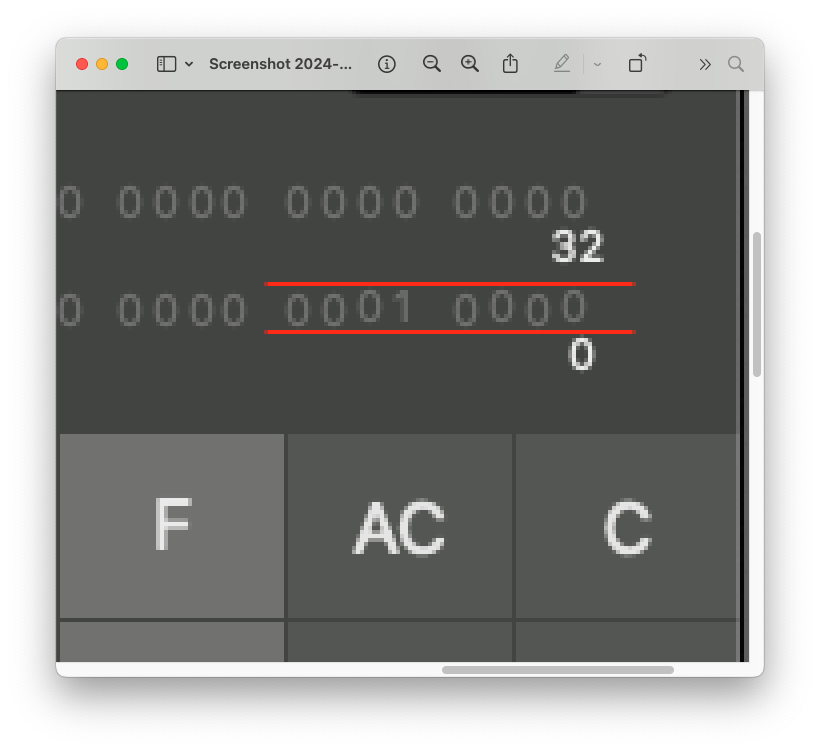
Yes, indeed! Some digits in the binary display section are off by one pixel. Nice anti-aliased rendering by the way, but still, why are some digits misplaced by a pixel?
How did this happen? I should add, the calculator app has been open for many days. Maybe the UI coordinate system is using floats and a rounding error aggregated over many days… I’d love to find out, but I guess I won’t. Anyways, at least my vision is not that bad.
I would contact Apple, if there was a feedback option, but there isn’t, so I won’t. Instead I’ll just share the bug on the Internet. Enjoy!

If you do a spotlight search for „feedback“ it should give „Feedback Assistant“ as result where you can tell Apple about it.
it’s a feature 😉
Apple and feedback. I guess you have to forget about that.
Is it always bits 0, 2, 4, and 5, and always shifted up by exactly one pixel? My first thought is that it’s some dumb undocumented design concept that I don’t understand.
Most of the weird little things like this that I’ve seen in macOS in the past 10 years have been like that. You try to report it as a bug and they say “oh, we meant it to look like that”.
You can send feedback through the Apple website. Please do.
> I would contact Apple, if there was a feedback option, but there isn’t…
https://feedbackassistant.apple.com
Wow! It’s the first time I hear about the Feedback Assistant. Thank you!
No, after I took screenshots and restarted the calculator, the misplacements were gone. I am looking out for it to happen again.
Thanks, I never knew about the feedbackassistant website!
Thank you! This is indeed the first time I see the Feedback Assistant!
Today I had a similar experience where all my MacOS top menu (apple Finder File Edit … ) was “too high” and the apple was even cropped on the top (unfortunately I didn’t take any screenshoots).
My guess is that it happened after plugging/unplugging my external screen that triggered some glitch computing the layout. Maybe the same happened to you, were you using an external screen around the time you noticed this glitch?
Don’t hold it that way. — Steve Jobs
I have Monterey, its not like this.
Mine is straight.
I have an Acer monitor and built-in video on MacMini.
Fwiw, I can confirm that Apple reads all issues submitted through the feedback assistant and files them in their internal bug tracking system.
Pretty interesting! Reminds me of https://en.m.wikipedia.org/wiki/Text_figures which I sometimes like to use on purpose (but not in this setting, where modern lining is appropriate!)
That’s an interesting catch! I’ve never noticed that before, but now I’m curious – does this bug only appear after the app has been open for a long time, or can it be seen even after a fresh restart of the calculator?
I see it only after the app being open for a long time.