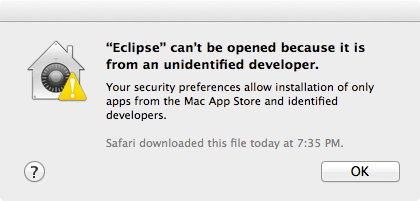Problem: Eclipse (or other application) won’t launch in Mac OS X Mavericks.
Solution: delete extended quarantine attribute – which probably Safari or Finder added after the download. Enter the following command in the Terminal to allow Eclipse to launch.
$ xattr -d com.apple.quarantine eclipse.app
This way you can leave the sandbox in place and only add exceptions for applications, that you cannot live without. For further information on and graphical configuration options of Gatekeeper check out this Ars Technica article.